Use DbVisualizer to connect to a legacy database
Sometimes you need to connect to legacy SQL server like SQL Server 2012.
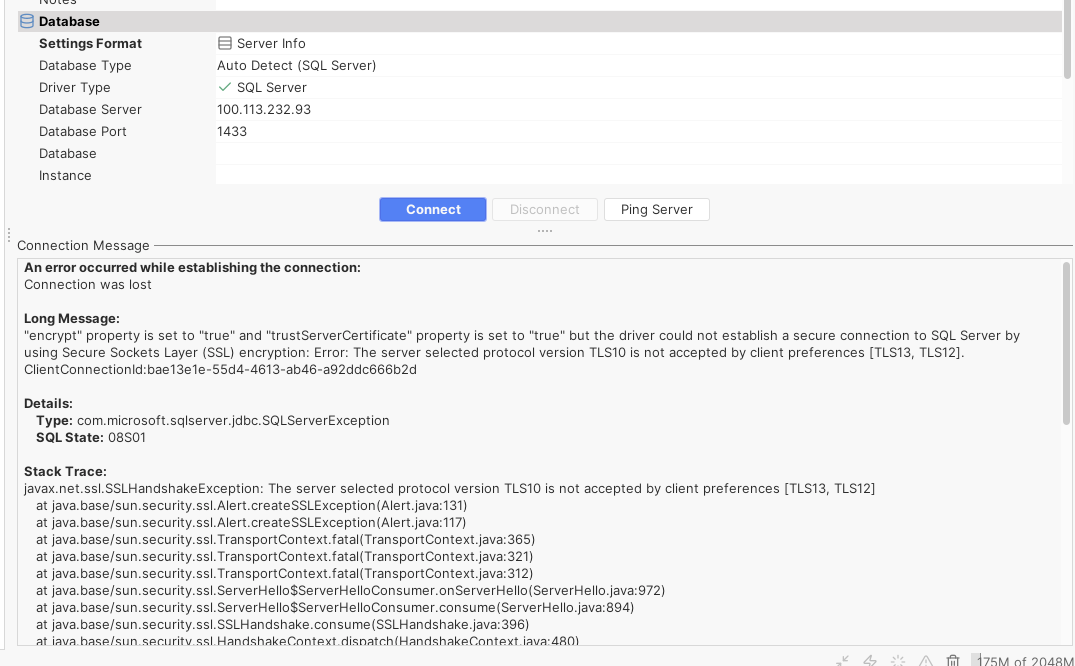
The error message is The server selected protocol version TLS10 is not accepted by client preferences [TLS13, TLS12]
DBVisualizer is built on Java. For newer JRE version, obsolete TLS protocol is disabled by default. The configuration is in <jre_home>/conf/security/java.security
How to find JRE folder? DbVisualizer bundles its own version of java JRE. on Mac /Applications/DbVisualizer.app/Contents/Resources/jre.bundle/Contents/Home/conf. Edit file security/java.security .
Look for the line with jdk.tls.disabledAlgorithms= and remove TLS1 from the list. Now you are good to go.
